TP-Link Deco routers are renowned for their advanced mesh networking capabilities. Accessing the Deco app enables you to manage your network, configure settings, and ensure a seamless internet experience. Follow this guide to log in and customize your TP-Link Deco router.
How to Log In to Your TP-Link Deco Router
Step 1: Connect to the Deco Network
- Wi-Fi: Ensure your device is connected to the Deco Wi-Fi network.
- Ethernet: If using a computer, connect with a LAN cable for a stable connection.
Step 2: Install the Deco App
Download the TP-Link Deco app, available for iOS and Android devices or type this url in the address bar 192.168.68.1.
Step 3: Log In to the Deco App
- Launch the app and log in using your TP-Link account credentials.
- If you don’t have an account, create one with your email or phone number.
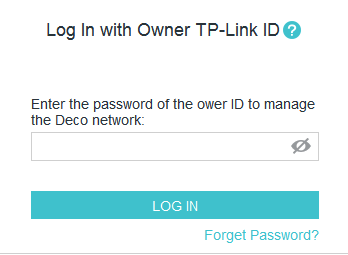
Step 4: Access Router Settings
Once logged in, navigate to the app’s dashboard to view and modify your router’s settings.
Customizing Your TP-Link Deco Router
Change Wi-Fi Name and Password
- Open the Deco app and select Wi-Fi Settings.
- Update the SSID (Wi-Fi name) and set a strong, unique password.
Enable Parental Controls
- Go to Parental Controls in the app.
- Set restrictions, block websites, or limit online time for specific devices.
Set Up a Guest Network
- Navigate to Guest Network Settings in the app.
- Create a separate network for guests to maintain your main network’s privacy.
Optimize Your Network
The Deco app includes built-in tools to monitor bandwidth and prioritize devices for a smoother internet experience.
Troubleshooting TP-Link Deco Router Login
Can’t Access the Deco App?
- Ensure your device is connected to the Deco network.
- Restart your smartphone and try again.
Forgot TP-Link Account Password?
Use the “Forgot Password” option in the app to reset your account credentials.
Internet Connection Issues?
- Restart the router and check your modem connection.
- Reinstall the Deco app for potential bug fixes.
Why Log In to Your TP-Link Deco Router?
- Enhanced Security: Regularly update Wi-Fi settings and monitor connected devices.
- Better Performance: Optimize your mesh network for smoother internet usage.
- User-Friendly Control: Manage your entire network via the Deco app’s intuitive interface.
FAQs About TP-Link Deco Router Login
Do I need a web interface to manage the Deco router?
No, the TP-Link Deco router is managed exclusively through the Deco app.
How do I reset my Deco router?
Hold the reset button on the router for 10 seconds until the light indicator changes.
Can I use the Deco app on multiple devices?
Yes, the Deco app can be accessed on multiple devices with the same login credentials.
How do I add more Deco units to my network?
Use the “Add a Deco” option in the app to integrate additional units into your mesh network.