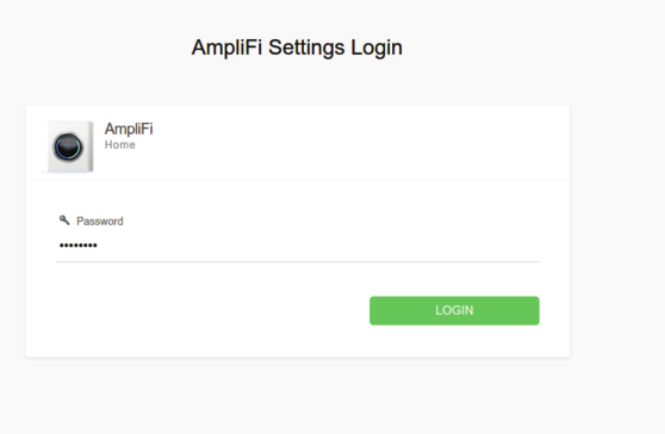Got an AmpliFi router and need to log in? Whether you want to tweak your WiFi settings, update firmware, or troubleshoot connectivity issues, this guide has you covered. Unlike traditional routers, AmpliFi uses an app-based login, but I’ll also show you how to access its web interface.
What is AmpliFi?
AmpliFi is a premium mesh WiFi system developed by Ubiquiti Networks. It provides high-speed, whole-home coverage with sleek touchscreen routers and mesh points. AmpliFi routers are managed primarily via the AmpliFi App, available for iOS and Android.
📌 Where to Get the AmpliFi App?
- iPhone/iPad: Download from the App Store.
- Android: Get it from Google Play.
How to Log Into an AmpliFi Router
Option 1: Using the AmpliFi App (Recommended)
1️⃣ Connect your device to the AmpliFi WiFi network.
2️⃣ Open the AmpliFi App and wait for it to detect your router.
3️⃣ Enter your admin credentials (set during the initial setup).
📌 Forgot your password? Use the “Forgot Password” option or reset your router.
Option 2: Access AmpliFi Web Login
AmpliFi has a basic web interface, but most settings are managed via the app. If you prefer using a browser:
1️⃣ Connect to AmpliFi’s WiFi or via Ethernet.
2️⃣ Open a browser and enter http://amplifi.lan or the router’s IP address (e.g., 192.168.1.1).
3️⃣ Log in with your AmpliFi credentials.
📌 Note: The web UI is limited and mostly used for firmware updates and diagnostics.
How to Change WiFi Name & Password on AmpliFi
1️⃣ Open the AmpliFi App and go to Wireless Settings.
2️⃣ Update your SSID (WiFi name) and WiFi password.
3️⃣ Tap Save, and your settings will be applied.
Troubleshooting AmpliFi Router Login Issues
Can’t Access the AmpliFi Router?
✔ Restart your router – unplug for 30 seconds, then power it back on.
✔ Use the AmpliFi app – some features aren’t available via the web.
✔ Check your IP address – run ipconfig (Windows) or ifconfig (Mac) to find the correct gateway.
Forgot Your Admin Password? Reset Your Router
1️⃣ Find the reset button on the back of your AmpliFi router.
2️⃣ Press and hold for 10+ seconds until the LED flashes.
3️⃣ Set up the router again using the AmpliFi App.
FAQs – AmpliFi Router Login
Q1: Can I log in using 192.168.1.1?
A: Yes, but it’s limited. Use http://amplifi.lan for better access.
Q2: How do I update AmpliFi firmware?
A: In the AmpliFi App, go to Settings > Firmware Update and install the latest version.
Q3: What is the default AmpliFi login password?
A: AmpliFi doesn’t have a fixed default password. You set it up during the initial configuration.
That’s it! 🎉 Now you know how to log in, change settings, and troubleshoot your AmpliFi router. Need more help? Let me know in the comments! 🚀