Billion routers are renowned for their reliability and user-friendly design. Logging into your Billion router allows you to tweak settings, enhance security, and optimize your network. Here’s a step-by-step guide to help you navigate the login process.
How to Log In to Your Billion Router
Step 1: Connect Your Device to the Router
- Wi-Fi: Use the default SSID and password, usually found on the back of the router.
- Ethernet: For a more stable connection, use an Ethernet cable to link your device directly to the router.
Step 2: Open a Web Browser
On your connected device, launch a web browser such as Chrome, Firefox, or Safari.
Step 3: Enter the IP Address
In the address bar, type 192.168.1.254 and press Enter. This should take you to the Billion router login page.
Step 4: Enter Login Credentials
- Username: admin
- Password: admin (or as specified on your router’s label).
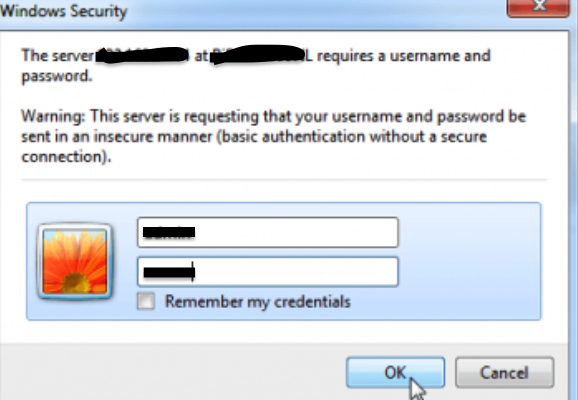
If you’ve personalized these credentials and forgotten them, reset the router to restore the defaults.
Configuring Your Billion Router
Once logged in, you can access various settings to enhance your network’s performance.
Change Wi-Fi Settings
- Go to Wireless Settings in the menu.
- Modify the SSID (Wi-Fi name) and password for added security.
- Save the changes.
Enable Parental Controls
- Navigate to Parental Control Settings.
- Set up filters to block inappropriate content.
- Configure time restrictions for connected devices.
Update Firmware
- Open System Tools > Firmware Update.
- Check for the latest firmware version.
- Follow the instructions to install updates.
Set Up a Guest Network
- Access Guest Network Settings.
- Enable the guest network and assign a unique SSID and password.
- Save the changes to isolate guest devices.
Monitor Connected Devices
- Go to Device Management or Status.
- View all devices connected to the network.
- Disconnect unauthorized devices to maintain optimal speeds.
Troubleshooting Billion Router Login Issues
Can’t Access the Login Page?
- Double-check the IP address:
192.168.1.254. - Ensure your device is connected to the router.
- Restart the router and try again.
Forgotten Login Credentials?
- Perform a factory reset by holding the reset button for 10-15 seconds.
- Use the default username and password afterward.
Internet Issues After Configuration?
- Verify your ISP settings under WAN Configuration.
- Reboot the router to apply changes.
FAQs About Billion Router Login
- What is the default IP address for Billion routers?
The default IP is usually192.168.1.254. - How can I reset my Billion router?
Hold the reset button for 10-15 seconds to restore factory settings. - Can I log in via a mobile device?
Yes, open a browser on your mobile device and access192.168.1.254. - Why is my router login page not loading?
Ensure your device is connected to the router, clear your browser cache, and confirm the IP address.