Got a Huawei Mobile WiFi device and need to log in? Whether you’re looking to change WiFi settings, update the password, or troubleshoot connectivity, this guide has you covered!
How to Log In to Your Huawei Mobile WiFi Device
Step 1: Connect to Your Mobile WiFi
✔ Turn on your Huawei Mobile WiFi (MiFi) device.
✔ Connect your phone, laptop, or tablet to its WiFi network.
- Default WiFi Name (SSID): Check the sticker on the device.
- Default WiFi Password: Printed on the back of the device or inside the battery compartment.
Step 2: Open the Login Page
- Open your web browser (Chrome, Safari, Firefox).
- Type the default gateway IP in the address bar:
http://192.168.8.1(If this doesn’t work, check the device manual for the correct IP.)
- Press Enter to access the Huawei router login page.
Step 3: Enter Login Credentials
- Username:
admin - Password:
admin(or check your device label for the default login info) - Click Login to enter the admin dashboard.
🚨 Forgot your password? See the reset guide below!
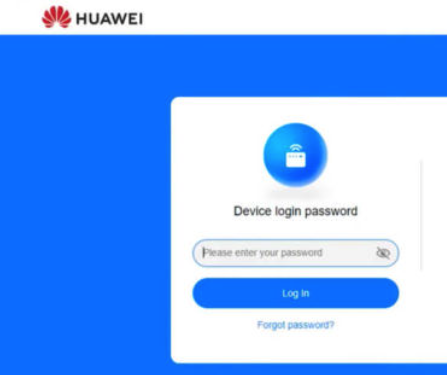
How to Change Huawei Mobile WiFi Password
- Log in to your Mobile WiFi admin panel.
- Navigate to WiFi Settings → Wireless Security.
- Find the WiFi Password field.
- Enter a new, strong password (mix of letters, numbers, and symbols).
- Click Save or Apply to confirm changes.
🔒 Tip: Choose a secure password to keep your connection safe from hackers!
How to Reset Your Huawei Mobile WiFi Device
If you forgot your admin password or are having connection issues, a reset might help:
- Locate the Reset button (usually inside a pinhole on the back).
- Use a paperclip to press and hold the button for 10-15 seconds.
- Wait for the device to restart.
- Log in using the default username and password.
⚠ Warning: This will erase all custom settings!
Troubleshooting Huawei Mobile WiFi Login Issues
1. Can’t Access the Login Page?
✔ Make sure your device is connected to the Huawei WiFi.
✔ Try clearing your browser cache or using a different browser.
✔ Restart the MiFi device and try again.
2. Forgot Your Admin Password?
✔ Perform a factory reset using the reset steps above.
3. Slow or Unstable Internet?
✔ Move to a better location for a stronger signal.
✔ Try switching to 5GHz WiFi (if supported).
✔ Check for firmware updates in the admin panel.
Final Thoughts
Now you know how to log in to your Huawei Mobile WiFi, update settings, and troubleshoot any issues! Need help? Drop your questions in the comments! 🚀