So you’ve got a Megafon router and wanna tweak your WiFi settings, change the password, or just see what’s going on in the backend? You’re in the right place, my friend. Logging into your Megafon router is actually way easier than it sounds — and I’m gonna walk you through it step-by-step. No techy jargon. Just the good stuff.
🔑 How to Login to Megafon Router
Here’s the quick and dirty version (but I’ll explain in more detail below too):
- Connect to your Megafon WiFi or via LAN cable.
- Open a browser and type 192.168.8.1 in the address bar.
- Enter the login details (default is usually
admin/admin). - Boom — you’re inside the router dashboard!
🛠️ Default Megafon Login Details
| Setting | Default Value |
|---|---|
| IP Address | 192.168.8.1 |
| Username | admin |
| Password | admin |
| Alternate IP | 192.168.1.1 (rare) |
⚠️ Note: If you’ve changed the username or password before and forgot them — you might need to reset the router.
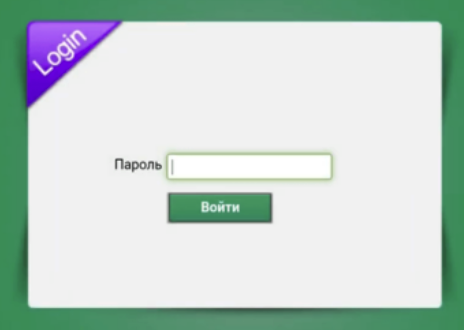
🧠 Can’t Login? Here’s What to Check:
Let me guess — you typed in the IP but the page didn’t load? Or maybe it did, but your login didn’t work? Here’s what could be going wrong:
- ❌ Wrong IP? Make sure it’s 192.168.8.1 — not 192.168.1.1 unless you manually changed it.
- 🔌 Not connected to the network? Double check you’re on the Megafon WiFi.
- 🔒 Login isn’t working? Try
admin/adminor look for a sticker on the router. - 🔄 Still stuck? Reset the router (hold the reset pinhole for 10 secs).
🔄 How to Reset Your Megafon Router (If You Forgot Password)
If nothing’s working, a quick reset can bring everything back to default:
- Find the reset button on the back.
- Use a paperclip to press and hold it for about 10 seconds.
- Let the router reboot (takes 1–2 minutes).
- Now try logging in again with default credentials.
⚙️ What Can You Do Inside the Router Dashboard?
Ohhh here’s where the fun begins 👇
- Change your WiFi name (SSID) to something cool
- Update your WiFi password
- Set up parental controls
- Check connected devices
- Boost performance with advanced settings
📱 Bonus Tip: Use the Megafon App
Some models are app-supported. So if you prefer controlling stuff from your phone (don’t we all?), check the Play Store/App Store for a “Megafon Router” app or similar.
❓FAQs – Megafon Router Login
Q1. What is the default IP for Megafon routers?
It’s usually 192.168.8.1 — but can vary depending on model.
Q2. What if I forgot my router password?
Reset it using the pinhole reset button on the back of your router.
Q3. Can I change my WiFi name and password after logging in?
Absolutely — it’s one of the first things you should do!
Q4. Is there a mobile app for managing the router?
Yep, some models support the Megafon app. It’s worth checking out.
🚀 Wrapping Up
That’s it! Told ya it wouldn’t be complicated. Logging into your Megafon router isn’t rocket science — and now you know how to do it like a pro. Whether you’re changing your WiFi password or just poking around out of curiosity, now you’ve got full control.