Mercusys routers are known for their user-friendly design and reliable performance. To make the most of your Mercusys router, you’ll need to access its admin panel for settings like Wi-Fi customization, security, and firmware updates. Let’s dive into the step-by-step process.
How to Log In to a Mercusys Router
Step 1: Connect to Your Router
Ensure your device is connected to the router:
- Wireless Connection: Join the default network with the SSID and password found on the router’s label.
- Wired Connection: Use an Ethernet cable for a stable connection.
Step 2: Open a Browser
Launch a web browser (Chrome, Firefox, Edge, etc.).
Step 3: Enter the Login Address
In the address bar, type http://mwlogin.net or the router’s IP address (e.g., 192.168.1.1).
Step 4: Input the Default Credentials
- Username: admin
- Password: admin
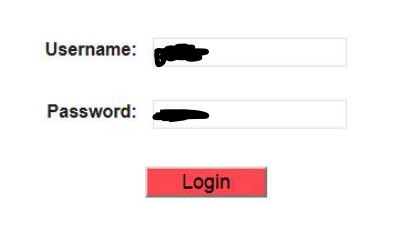
Note: If these have been changed and forgotten, perform a factory reset to restore defaults.
Configuring Your Mercusys Router
Set Up Wi-Fi
- Navigate to Wireless Settings in the admin panel.
- Update the SSID to a custom network name.
- Create a strong password with a mix of uppercase letters, numbers, and symbols.
Enhance Security
- Use WPA3 encryption if available for robust security.
- Enable a guest network to keep visitors off your primary network.
Firmware Update
Keep your router up to date by:
- Visiting the System Tools or Firmware Update section.
- Downloading and installing the latest version from the official Mercusys website.
Parental Controls
Restrict inappropriate content or limit internet access times for specific devices.
Troubleshooting Common Mercusys Router Issues
Cannot Log In to the Admin Panel
- Ensure you’ve typed the correct login address (mwlogin.net or 192.168.1.1).
- Restart your router and try again.
- Clear your browser cache or try a different browser.
Forgotten Login Credentials
- Perform a factory reset by holding the reset button on the router for about 10 seconds.
Poor Wi-Fi Signal
- Place your router in a central location free from obstructions.
- Switch to a less congested channel in the wireless settings.
Why Access Your Mercusys Router Settings?
- Network Control: Monitor and manage connected devices.
- Enhanced Security: Regularly update passwords and firmware.
- Performance Optimization: Adjust settings for a faster, more stable connection.
FAQs About Mercusys Router Login
What is mwlogin.net?
It’s the default login address for most Mercusys routers, used to access the admin panel.
Can I change my router’s login address?
Yes, you can customize it in the admin settings for added security.
How do I reset my Mercusys router?
Press and hold the reset button for 10 seconds until the router restarts.
Why is my admin page not loading?
This could be due to network issues or incorrect login credentials. Ensure your device is connected to the router.
