Struggling with weak WiFi signals in some corners of your home? That’s where a WiFi range extender and mywifiext come to the rescue. Whether you’re setting it up for the first time or troubleshooting, this guide has you covered. Let’s make your internet reach every nook and cranny!
What is mywifiext?
mywifiext is a local web address (or URL) that you use to access and configure your WiFi extender. Think of it as the control hub for your extender’s settings, like connecting it to your network or adjusting its placement.
How to Access mywifiext
1. Plug in Your WiFi Extender
- Place your extender in a spot halfway between your router and the dead zone.
- Plug it into a power outlet and turn it on.
2. Connect to the Extender’s Network
- On your device, look for the extender’s network name (SSID) in your WiFi settings.
- Connect to it—no password is required at this stage.
3. Open mywifiext
- Launch a web browser and type http://mywifiext.net or http://mywifiext.local into the address bar.
- You’ll be directed to the extender’s setup page.
4. Log In or Create an Account
- If this is your first time, you’ll be prompted to create an account or log in using your credentials.
5. Follow the Setup Wizard
- The setup wizard will guide you through connecting your extender to your existing WiFi network.
- Choose the same network as your router, enter the password, and confirm the connection.
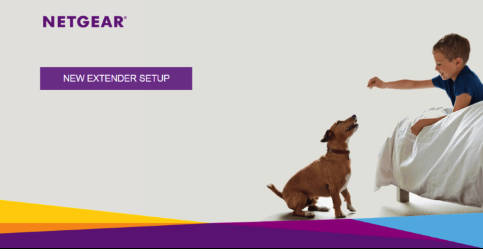
Tips for Optimal Extender Placement
- Avoid Obstructions: Place the extender in an open space, away from walls or metal objects.
- Test Signal Strength: Most extenders have indicator lights to show signal quality. Green means good, and red means poor placement.
- Stay Within Range: Ensure the extender is close enough to both your router and the devices that need stronger WiFi.
Troubleshooting Common mywifiext Issues
1. Can’t Access mywifiext.net?
- Check that your device is connected to the extender’s network.
- Clear your browser cache or try using a different browser.
- If the issue persists, use the extender’s default IP address (like 192.168.1.250) instead of mywifiext.
2. Extender Not Connecting to Router
- Reboot both your router and extender.
- Double-check the WiFi password entered during setup.
- Reset the extender to factory settings by holding down the reset button for 10–30 seconds.
3. Weak Signal After Setup
- Try moving the extender closer to the router.
- Ensure no physical obstructions or electronic devices are causing interference.
Why Use mywifiext?
mywifiext simplifies the entire setup process for your WiFi range extender, making it easy for anyone to expand their network coverage without needing technical expertise. Whether you’re binge-watching in the basement or working from the attic, a properly configured extender keeps your connection strong and reliable.
Final Thoughts
WiFi dead zones are a thing of the past with a properly set up extender. By accessing mywifiext, you’re taking control of your home network’s reach and performance. So, what are you waiting for? Set it up today and enjoy uninterrupted browsing wherever you are!