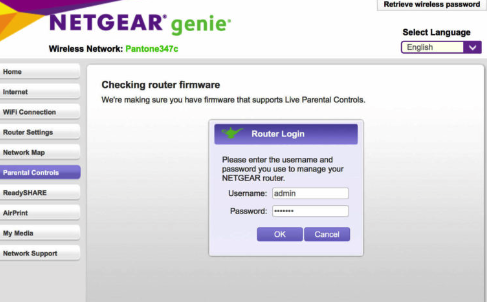Ever been stuck trying to log into your NETGEAR router and change your WiFi settings? Don’t worry, I’ve got you covered. Let’s walk through how you can access routerlogin.net or 192.168.1.1 to tweak settings like your WiFi password, SSID, or even create a guest network.
How to Log into Your NETGEAR Router
Before we dive in, make sure your device is connected to your NETGEAR router’s WiFi. Not sure about the network details? Flip your router over—your default WiFi credentials are printed right there.
Here’s the step-by-step:
- Open a browser on your device and type in one of these:
- You’ll see a login screen. Enter the default credentials:
- Username:
admin - Password:
password
(Unless you’ve changed them—if so, use your updated details.)
- Username:
- Hit OK, and you’re in!
Changing Your Network Name (SSID) and WiFi Password
Want to personalize your WiFi name or strengthen your password? Here’s how:
- Log in to your router by following the steps above.
- Once inside, navigate to the Wireless tab.
- Update the following:
- Wireless Network Name (SSID): Enter your desired WiFi name.
- Password (Network Key): Create a strong and unique password.
- Hit Apply to save the changes.
Boom! Your WiFi network is now customized. Just reconnect your devices using the new credentials.
Forgot Your Admin Password? No Problem!
If you’ve misplaced your admin password, NETGEAR’s password recovery tool can save the day:
- Connect your computer or phone to your NETGEAR router’s WiFi.
- Open a browser and go to http://routerlogin.net or http://routerlogin.com.
- On the login screen, click Cancel instead of entering credentials.
- You’ll land on the Router Password Recovery page.
- Enter your router’s serial number (check the label on the back or bottom of your router).
- Answer the security questions you set up earlier.
If you answer correctly, your admin password will appear on the screen. Can’t remember the answers? Unfortunately, you’ll need to do a factory reset.
Pro Tip:
Bookmark routerlogin.net or save the IP address (192.168.1.1). It’s your gateway to managing everything, from setting up guest networks to troubleshooting connection issues.
Feel ready to tackle your router? You got this!