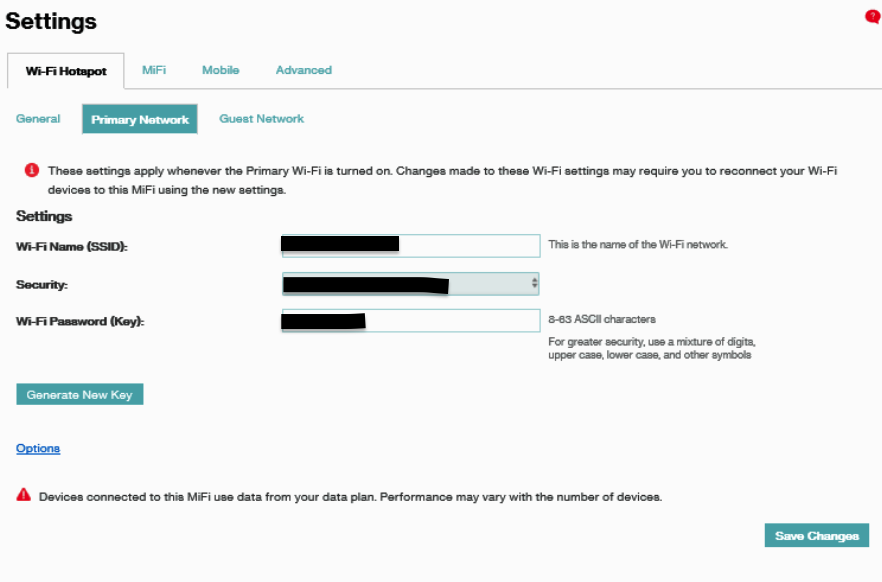Novatel MiFi Login Guide – IP, Username & Password
Got a Novatel MiFi device? Ready to tweak settings like your Wi‑Fi name, password, or check data usage? Here’s how to log in fast:
Quick Login Overview
- Login IP:
http://192.168.1.1(or192.168.0.1) - Username: admin
- Password: admin or printed on the device sticker
Step-by-Step Login
- Connect your phone, laptop, or tablet to the MiFi’s Wi‑Fi.
- Open a web browser—any one.
- Type:
http://192.168.1.1 - Enter your username and password.
- Hit Login and boom—you’re in.
What You Can Do Inside
In your Novatel MiFi dashboard:
- Change Wi‑Fi name & password
- Monitor data usage or connected devices
- Check signal strength
- Reboot or reset remotely if needed
If the login info is missing or wrong, check the back of your MiFi device—it’s usually printed right there.
Locked Out? Here’s the Fix
- Use the reset hole—hold for 10 seconds to return to default settings
- Then log in with
admin/admin
Troubleshooting
- Can’t reach the login page?
– Make sure you’re connected to the MiFi network, try a different IP or browser, or reboot the device - Pro tip: Regularly check data usage and update your network password to prevent unexpected charges.