Discover how to access the Vi MiFi device admin panel to customize settings, manage connected devices, and optimize your portable internet experience.
Vi MiFi devices are portable, offering seamless internet connectivity on the go. To get the most out of your device, accessing the admin panel allows you to configure settings, secure your network, and manage devices. Let’s explore how to log in and personalize your MiFi.
Steps to Log In to Your Vi MiFi Device
Step 1: Connect to Your MiFi Network
- Wi-Fi Connection: Turn on your MiFi device and connect your smartphone, tablet, or PC to the Wi-Fi network. The default SSID and password are printed on the back of the MiFi device.
Step 2: Open a Browser
Launch a web browser on your connected device (Chrome, Safari, or Firefox work well).
Step 3: Enter the IP Address
In the address bar, type http://192.168.1.1 and press Enter. This will take you to the device login page.
Step 4: Enter Login Credentials
- Default Username: admin
- Default Password: admin
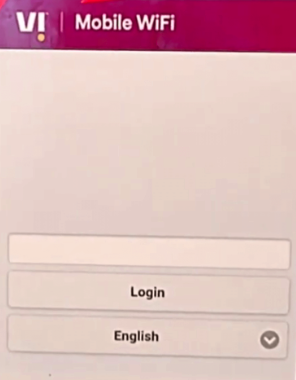
If the default credentials don’t work, check the user manual or reset your device.
Configuring Your Vi MiFi Device
Change the Wi-Fi Name (SSID) and Password
- Access the Wi-Fi Settings section.
- Update the SSID to personalize your network name.
- Set a strong password to secure your connection.
Monitor Connected Devices
- Go to the Device Management section in the admin panel.
- View and block unauthorized devices.
Perform Firmware Updates
- Check for updates in the System Settings or Firmware Update section.
- Install the latest firmware to ensure stability and security.
Set Up Data Usage Alerts
Vi MiFi devices often include an option to track and manage data usage:
- Set usage limits to avoid exceeding your plan.
- Receive alerts when approaching your limit.
Troubleshooting Vi MiFi Login Issues
Unable to Access the Admin Panel?
- Confirm you’re connected to the MiFi network.
- Double-check the IP address: http://192.168.1.1.
- Clear your browser cache or try a different browser.
Forgot Admin Credentials?
- Reset your MiFi device by holding the Reset Button for about 10 seconds.
- Use the default login credentials after the reset.
Connectivity Issues?
- Ensure your device is fully charged and in an area with strong network coverage.
- Restart your MiFi device and reconnect.
Why Log In to Your Vi MiFi Device?
- Enhanced Security: Protect your portable network by updating the default credentials.
- Efficient Management: Track connected devices and optimize data usage.
- Improved Connectivity: Update settings for the best performance.
FAQs About Vi MiFi Device Login
What is the default IP for Vi MiFi devices?
The default IP is usually 192.168.1.1.
Can I log in to my Vi MiFi using a smartphone?
Yes, as long as your phone is connected to the MiFi device’s network.
How do I reset my Vi MiFi device?
Hold the Reset Button for 10 seconds until the device restarts.
Why can’t I access the admin page?
This may be due to a poor network connection or incorrect IP address. Restart the MiFi and try again.