Got a Vivo router and need to log in for settings, password changes, or troubleshooting? You’re in the right place! This guide will walk you through logging into your Vivo router, changing WiFi settings, and fixing common issues.
What is the Vivo Router Login Page?
Vivo routers use a default gateway IP to access the admin panel. This is usually:
Or, depending on your model:
This login page allows you to manage WiFi settings, security features, and network configurations.
How to Log into Your Vivo Router?
Step 1: Connect to the Router
- Use WiFi or an Ethernet cable to connect to your Vivo router.
Step 2: Open the Vivo Router Login Page
- Open a browser (Chrome, Firefox, Edge).
- In the address bar, type:
http://192.168.15.1or
http://192.168.1.1
Step 3: Enter Your Login Details
- Default Username:
admin - Default Password:
adminorvivo12345
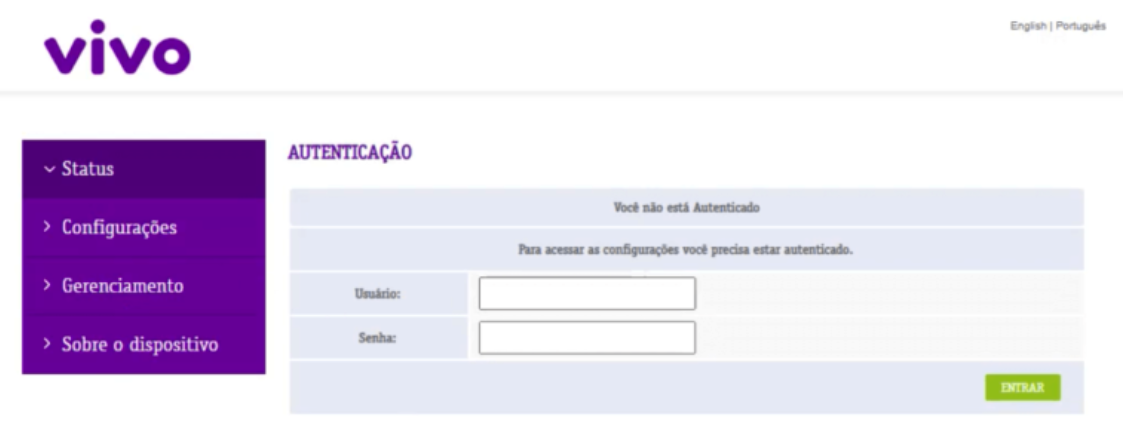
💡 If you changed the password before, use the updated one.
How to Change Your Vivo WiFi Password?
1️⃣ Log into your router using the steps above.
2️⃣ Go to Wireless Settings / WiFi Configuration.
3️⃣ Find the SSID (WiFi Name) & Password fields.
4️⃣ Enter a new WiFi password and hit Save/Apply.
✔ Pro Tip: Use a strong password with uppercase, lowercase, numbers, and special characters!
Troubleshooting Vivo Router Login Issues
🔹 Can’t access 192.168.15.1? Try this:
- Make sure your device is connected to the Vivo network.
- Restart your router and device.
- Clear browser cache or try a different browser.
- Disable VPN or proxy settings.
- Try accessing 192.168.1.1 instead.
🔹 Forgot Admin Password?
- Reset the router by holding the reset button for 10–30 seconds.
- Log in with the default credentials (admin/admin).
FAQs – Vivo Router Login
Q1: What is the default Vivo router IP?
A: Most Vivo routers use 192.168.15.1, but some models use 192.168.1.1.
Q2: Can I access my Vivo router from my phone?
A: Yes! Just connect to the Vivo WiFi network and open a browser.
Q3: How do I update my Vivo router firmware?
A:
1️⃣ Log in to 192.168.15.1.
2️⃣ Go to Firmware Update.
3️⃣ Download and install the latest version.
That’s it! 🎉 You’re now ready to log in, change settings, and secure your Vivo router. Got any questions? Drop them below! 👇